ZR36067 データシートの表示(PDF) - Unspecified
部品番号
コンポーネント説明
一致するリスト
ZR36067 Datasheet PDF : 48 Pages
| |||
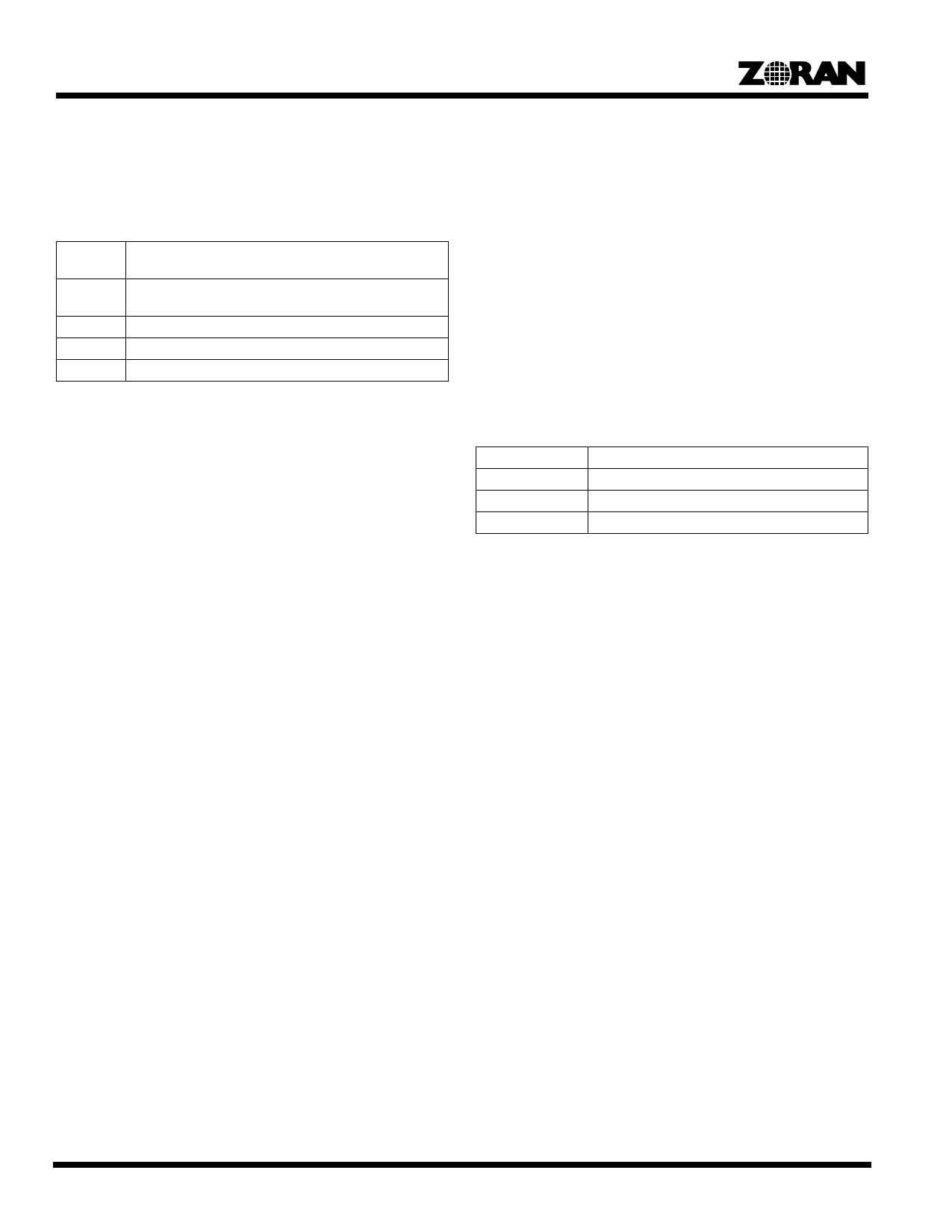
AV PCI CONTROLLER
6.0 VIDEO INPUT PROCESSOR
6.1 Horizontal Filter
Prior to a significant horizontal down scaling of the input image,
it is advisable to apply one of the possible horizontal filters. The
filter type is selected through the HFilter parameter.
HFilter = 0 Filter 1: No luminance filter, 3-tap pre-interpolation filter
of chrominance.
HFilter = 1 Filter 2: 3-tap luminance filter, 3-tap pre-interpolation
chrominance filter.
HFilter = 2 Filter 3: 4-tap luminance filter, 4-tap chrominance filter.
HFilter = 3 Filter 4: 5-tap luminance filter, 4-tap chrominance filter.
HFilter = 4 Filter 5: 4-tap luminance filter, 4-tap chrominance filter.
6.2 Horizontal/Vertical Downscaler
The horizontal and vertical down scalers are independent of
each other. The horizontal scaling ratio is configured through the
HorDcm parameter. HorDcm indicates the number of pixels to
drop out of every 64 consecutive pixels. HorDcm ranges from 0
to 63, where 0 represents the no scaling configuration (1:1 input
to output ratio).
The vertical scaling ratio is configured through the VerDcm
parameter. VerDcm indicates the number of lines to drop out of
every 64 consecutive lines. VerDcm ranges from 0 to 63, where
0 represents the no scaling configuration (1:1 input to output
ratio).
The vertical downscaler can operate in two ways. If DupFld=0 it
treats the top and bottom fields the same way. If DupFld=1 it
uses different line dropping topologies for the top and the bottom
fields, such that if the fields are equal (one field is actually dupli-
cated, like the output of most MPEG-1 decoders), then the total
loss of information is minimized. For example, when the video
source is a video decoder, it is recommended to apply Dup-
Fld=0, and when the video source is the ZR36110, and the CCIR
size is down scaled by half or more, it is recommended to apply
DupFld=1.
6.3 Color Space Converter
The color space converter converts the YUV input to RGB
format. The YUV2RGB parameter determines the type of
conversion:
YUV2RGB = 00b
YUV2RGB = 01b
YUV2RGB = 10b
YUV2RGB = 11b
no conversion, output format is YUV 422.
conversion to RGB 8,8,8 (24-bit output)
conversion to RGB 5,6,5 (16-bit)
conversion to RGB 5,5,5 (15-bit)
When the 15- or 16-bit RGB format is selected, it is advisable to
apply the error diffusion option, in order to eliminate false
contours from the output image. This option is selected by the
ErrDif parameter (1 turns the error diffusion option on, while 0
turns it off).
18