IDT82V2048(2010) データシートの表示(PDF) - Integrated Device Technology
部品番号
コンポーネント説明
一致するリスト
IDT82V2048 Datasheet PDF : 62 Pages
| |||
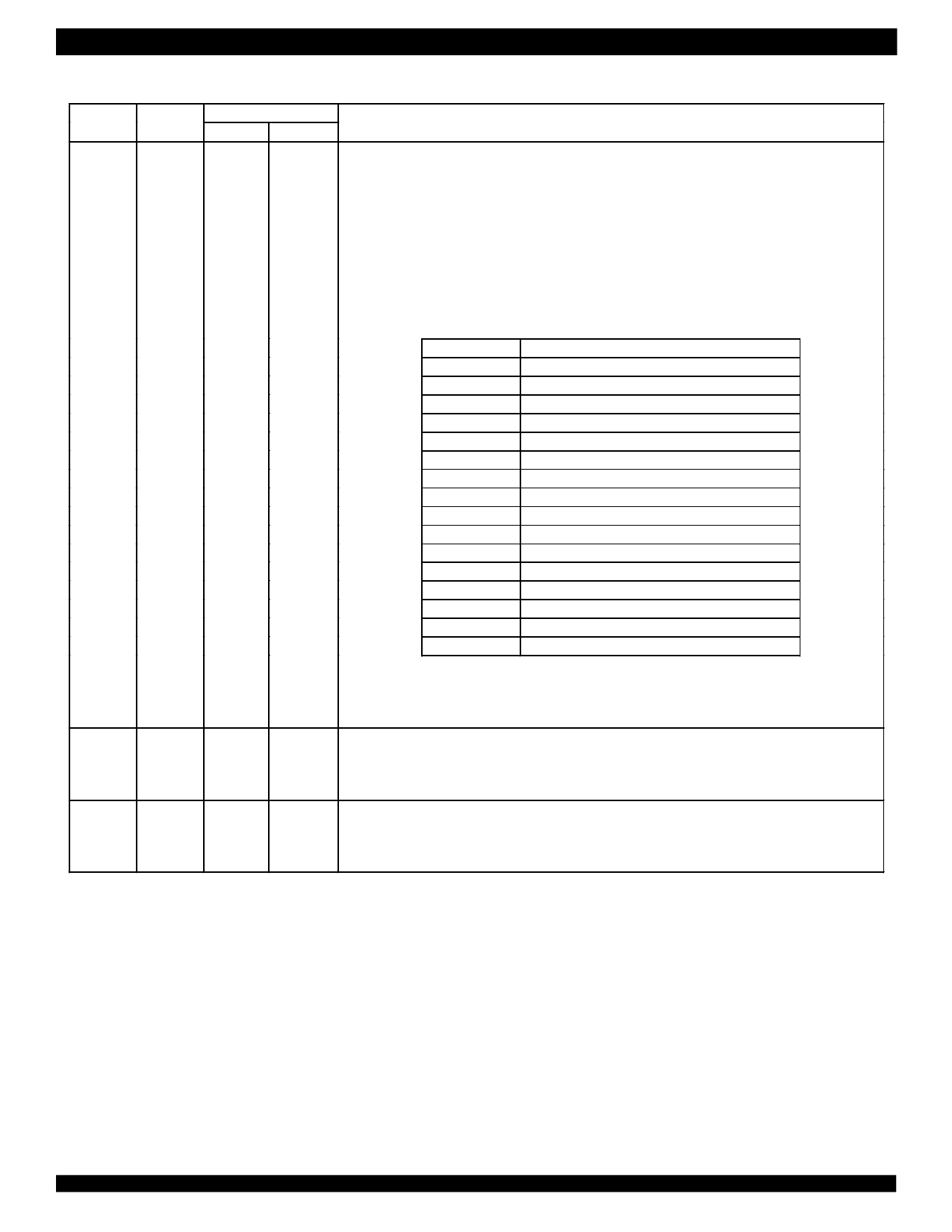
IDT82V2048 OCTAL T1/E1 SHORT HAUL LINE INTERFACE UNIT
INDUSTRIAL TEMPERATURE RANGES
Table-1 Pin Description (Continued)
Name
Pin No.
Type
TQFP144 PBGA160
Description
MCn: Performance Monitor Configuration 3~0
In hardware control mode, A4 must be connected to GND. MC[3:0] are used to select one transmitter or
receiver of channel 1 to 7 for non-intrusive monitoring. Channel 0 is used as the monitoring channel. If a
transmitter is monitored, signals on the corresponding pins TTIPn and TRINGn are internally transmitted
to RTIP0 and RRING0. If a receiver is monitored, signals on the corresponding pins RTIPn and RRINGn
are internally transmitted to RTIP0 and RRING0. The monitored is then output to RDP0 and RDN0 pins.
In host mode operation, the signals monitored by channel 0 can be routed to TTIP0/RING0 by activating
the remote loopback in this channel. Refer to 2.20 G.772 Monitoring for more details.
Performance Monitor Configuration determined by MC[3:0] is shown below. Note that if MC[2:0] = 000, the
device is in normal operation of all the channels.
A4
12
F4
MC3/A3
13
F3
MC2/A2
I
14
F2
MC1/A1
15
F1
MC0/A0
16
G3
MC[3:0]
0000
0001
0010
0011
0100
0101
0110
0111
1000
1001
1010
1011
1100
1101
1110
1111
Monitoring Configuration
Normal operation without monitoring
Monitor Receiver 1
Monitor Receiver 2
Monitor Receiver 3
Monitor Receiver 4
Monitor Receiver 5
Monitor Receiver 6
Monitor Receiver 7
Normal operation without monitoring
Monitor Transmitter 1
Monitor Transmitter 2
Monitor Transmitter 3
Monitor Transmitter 4
Monitor Transmitter 5
Monitor Transmitter 6
Monitor Transmitter 7
OE
CLKE
TRST
TMS
TCK
I
114
I
115
I
95
Pull-up
I
96
Pull-up
I
97
An: Address Bus 4~0
When pin MODE1 is low, the parallel host interface operates with separate address and data bus. In this
mode, the signal on this pin is the address bus of the host interface.
OE: Output Driver Enable
E14 Pulling this pin low can drive all driver output into high-Z for redundancy application without external
mechanical relays. In this condition, all other internal circuits remain active.
CLKE: Clock Edge Select
E13
The signal on this pin determines the active edge of RCLKn and SCLK in clock recovery mode, or deter-
mines the active level of RDPn and RDNn in the data recovery mode. See 2.3 Clock Edges on page 14 for
details.
JTAG Signals
TRST: JTAG Test Port Reset (Active Low)
G12 This is the active low asynchronous reset to the JTAG Test Port. This pin has an internal pull-up resistor
and it can be left open.
TMS: JTAG Test Mode Select
F11 The signal on this pin controls the JTAG test performance and is clocked into the device on the rising
edges of TCK. This pin has an internal pull-up resistor and it can be left open.
TCK: JTAG Test Clock
F14
This pin input the clock of the JTAG Test. The data on TDI and TMS are clocked into the device on the ris-
ing edges of TCK, while the data on TDO is clocked out of the device on the falling edges of TCK. This pin
should be connected to GNDIO or VDDIO pin when unused.
10