IMSB300 データシートの表示(PDF) - STMicroelectronics
部品番号
コンポーネント説明
一致するリスト
IMSB300 Datasheet PDF : 12 Pages
| |||
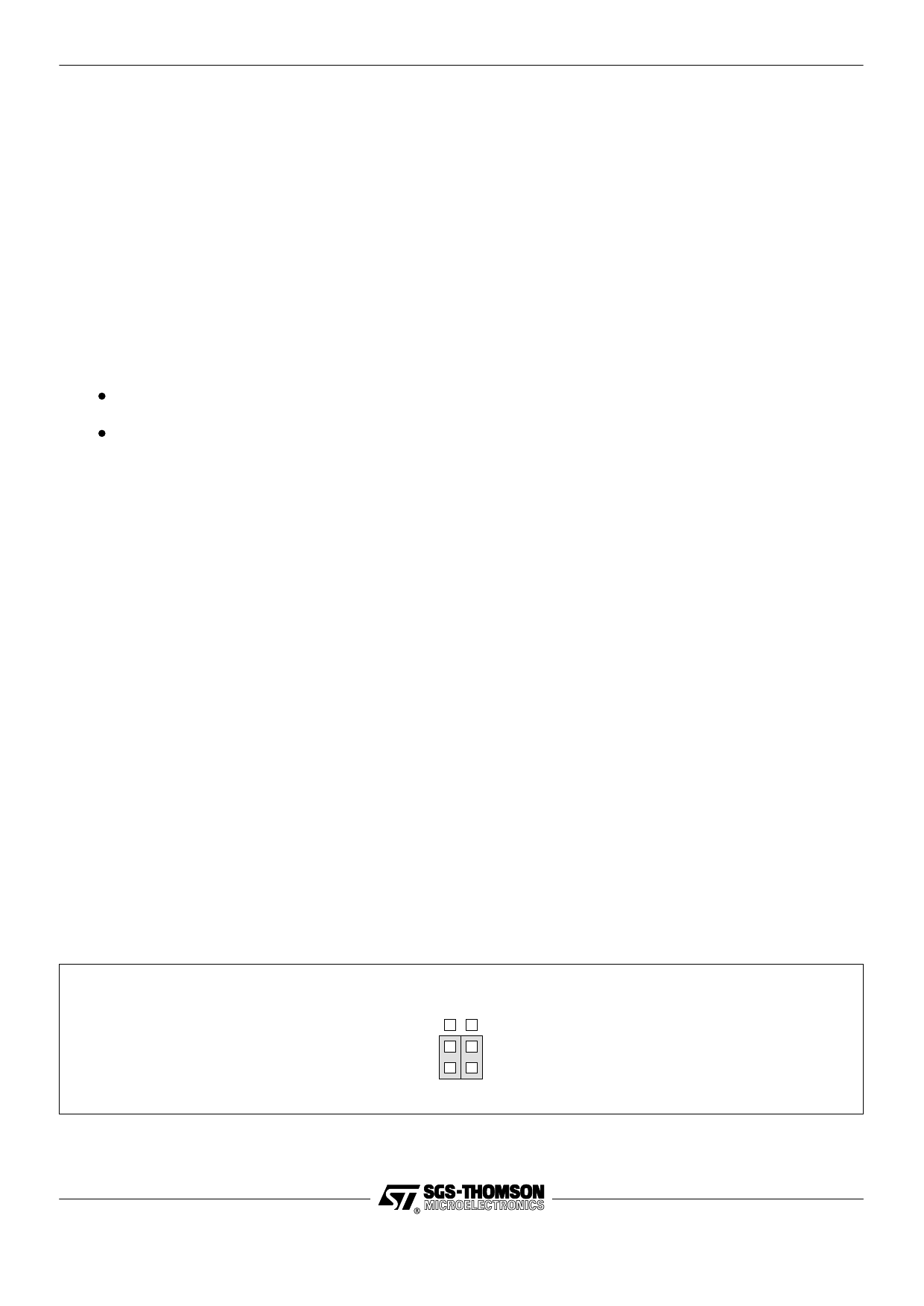
IMS B300 Ethernet connection system datasheet
One of the link connections has an associated services ‘Up’ port which can be connected to an IMS B008 or similar board
in a PC. This allows field-service diagnosis of a dead unit which cannot boot-up from its own ROMs.
2.4 LED displays
The IMS B300 has seven front panel LED indicators. The right-most LED is the power indicator and should be illuminated
when powered up. The other six LED’s are under software control. Full details of their functions are given in [1].
3
Connecting the IMS B300 to a target network
The IMS B300 can have up to four separate networks connected to it which can be accessed individually through the
Ethernet. These networks can be interfaced to the IMS B300 in one of the following ways:
Single Ended
Differentially
The different methods can be intermixed with each other if required.
Each network interface consists of a set of three subsystem control signals and a pair of link connections.
If the noise on the connection rises above TTL signal noise margins, due to long cables or noisy environments, the signals
passing down the cable can be corrupted. Differential communications can be used to overcome both noise and earth
loop problems. They have a higher noise margin making them far less susceptible to noise. No common ground is re-
quired for differential signals so earth loop problems are also reduced.
A single-ended electrical connection usually provides the simplest and most convenient option. This is because TRAMs
and motherboards also use single-ended connections. However, in electrically noisy environments it is possible that
single-ended connections can suffer from data errors. Although in practice such errors are usually not observed, it is not
possible to ensure perfect error-free operation without using differential connections.
3.1 Connecting the IMS B300 to a differential target such as the ST20450 Development Board
For reliable operation in noisy environments, a differential cable should be used. Target systems such as the ST20450
Development Board [2] use a differential buffer to drive the OS-Link in addition to subsystem signals. A differential buffer
circuit such as the one used for the ST20450 Development Board is shown in Appendix A.
Physical connections are made using the 92CAB053 differential cable supplied with the ST20450 Development Board,
(order number ST20450-SAB/XXX). This cable is marked ‘Host’ and ‘Target’ at each end and should be connected
accordingly, i.e. ‘Host’ connected to the IMS B300 and ‘Target’ to the front panel differential connector on the ST20450
Development Board, as shown in figure 3. Jumper J3 on the development board should be configured in the ‘Front’ posi-
tion as shown in figure 2.
Back
Jumper J3
Front
Figure 2 ST20450 Development Board J3 position
3/12