MAX9820EVKIT データシートの表示(PDF) - Maxim Integrated
部品番号
コンポーネント説明
一致するリスト
MAX9820EVKIT Datasheet PDF : 4 Pages
| |||
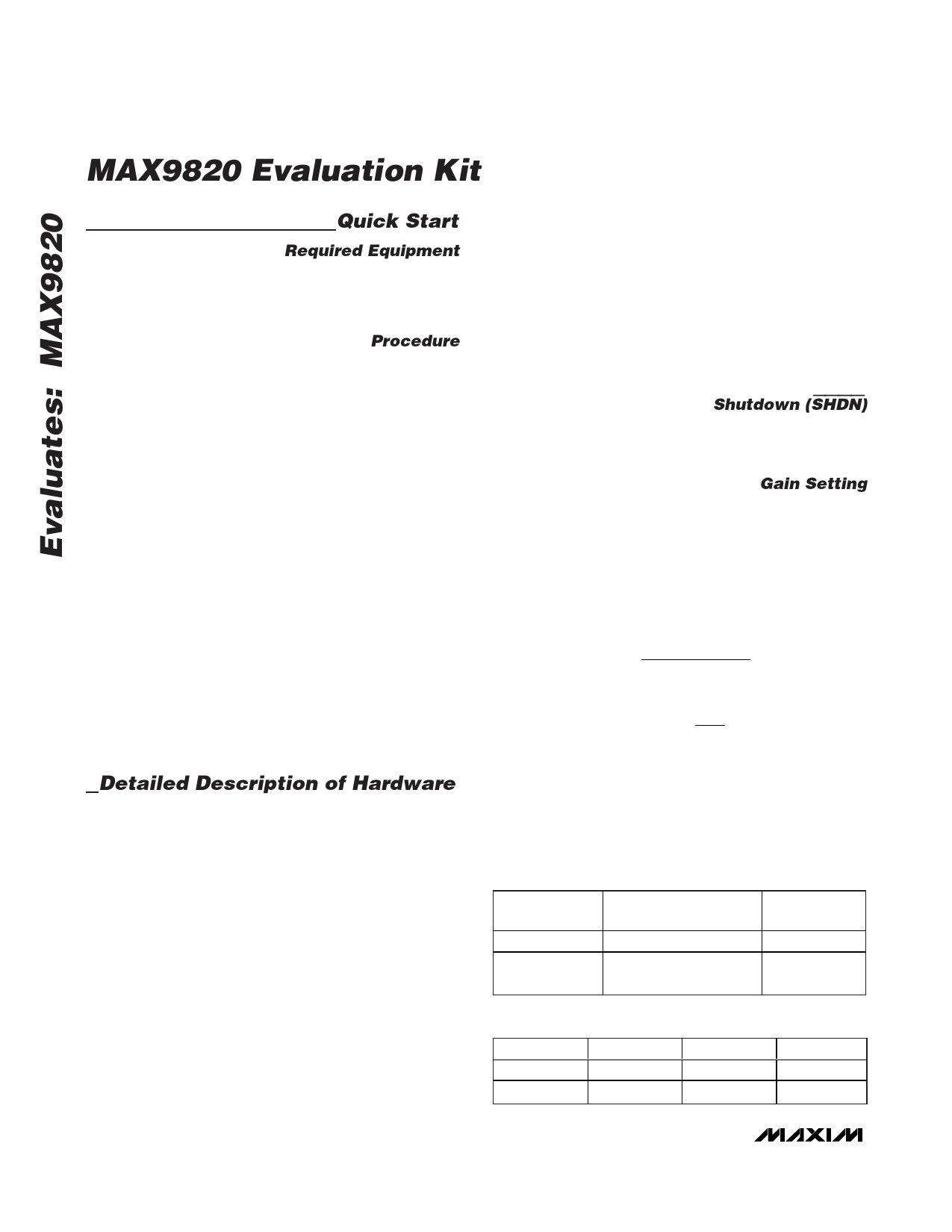
MAX9820 Evaluation Kit
Quick Start
Required Equipment
• 2.7V to 5.5V, 500mA power supply
• One set of stereo headphones
• Audio signal source
Procedure
The MAX9820 EV kit is fully assembled and tested.
Follow the steps below to verify board operation.
Caution: Do not turn on the power supply until all
connections are completed.
1) Verify that a shunt is installed on jumper JU1 (IC
disabled).
2) Set the power-supply output to 5V.
3) Disable the power-supply output.
4) Connect the power-supply ground to the PGND
PCB pad and the power-supply positive output to
the VDD PCB pad.
5) Verify that the audio source output is disabled.
6) Connect the audio source ground, left signal, and
right signal to the GND, VINL, and VINR PCB pads,
respectively.
7) Plug the headphone into the HPOUT headphone jack.
8) Enable the power-supply output.
9) Enable the audio source.
10) Remove the shunt from jumper JU1 (IC enabled).
11) Verify that the headphones are playing the audio
source signal.
Detailed Description of Hardware
The MAX9820 EV kit features the MAX9820 stereo
headphone amplifier, in a 10-pin TDFN package with an
exposed pad, for portable applications. The MAX9820
IC features adjustable gain and DirectDrive outputs.
DirectDrive generates an internal negative supply
(-VDD) from the external positive supply (VDD), thus
biasing the output signal at 0V DC. Zero-voltage bias-
ing eliminates the need for bulky DC-blocking capaci-
tors at the output of the amplifier. The MAX9820 oper-
ates from a 2.7V to 5.5V, 500mA power supply.
The EV kit’s gain for each channel is set to -1V/V. The
left- and right-channel gain can be adjusted by modify-
ing the ratio of the corresponding gain-setting resistors
(R1–R4). R1 and R4 set the left-channel gain, while R2
and R3 set the right-channel gain. The gain for either
channel can be adjusted to a minimum of -1V/V. The IC
delivers up to 95mW into a 32Ω load, while achieving
0.005% THD+N.
Test points OUTR, OUTL, and PGND are provided to
easily measure the output signals.
Shutdown (SHDN)
Jumper JU1 controls the shutdown pin (SHDN) of the
MAX9820, which enables and disables the MAX9820
IC. See Table 1 for jumper JU1 configuration.
Gain Setting
The default gain-setting resistors (R1–R4) configure the
gain for both the left and right channels to -1V/V. The
gain can be changed by replacing these resistors with
other surface-mount 0603 resistors. Resistors with a tol-
erance of 1% or better are recommended for optimum
performance. Use Table 2 and the following equations
to select new gain-setting resistors for the correspond-
ing channel.
RIN >
1
2π × 20Hz × CIN
RFB ≥10kΩ
RIN = RFB
−A
where RIN is the respective input resistance, CIN is the
respective input capacitance, RFB is the respective
feedback resistance, A is the desired gain, and -3dB
frequency is set at 20Hz. The gain for either channel
can be adjusted to a minimum of -1V/V. Refer to the
MAX9820 IC data sheet for more details.
Table 1. Shutdown Selection (JU1)
SHUNT
POSITION
Installed
Not installed
SHDN PIN
Connected to PGND
Connected to VDD
through resistor R5
MAX9820
FUNCTION
Disabled
Enabled
Table 2. Component Function
CHANNEL
RIN
RFB
CIN
Right
R2
R3
C2
Left
R1
R4
C1
2 _______________________________________________________________________________________